This is a guide for creating a Level 1 Character step by step.
Alternatively, you can use one of the finished starter characters, which you can find here.
Online Character Sheet
Think of your Flavor (Optional): IWS encourages you to create your own flavor. Therefore, I recommend creating your character in your mind and then building your character to represent that image in the game rules. What setting will your adventure take place in? Is it a land of medical fantasy? A journey through a sci-fi galaxy? Or does it take place on your planet with a bit of a twist? What is your heritage? Are you a human, dwarf, elf, gnome, or orc? Or maybe you are a alien, a cyborg, or a robot? What defines your character? Are you a knight in shining armor? A mighty wizard? A cunning smuggler? A tenacious spacemarine? A hardened detective?
You can, of course, choose the power gamer route and think of the flavor after you build your character, but that requires better knowledge of the system itself. You can add your character name and description under Description and Notes.
Open the Character Sheet: Start by opening the Online Character Sheet and fill it out while taking the next steps.
Choose your Archetype and Sub-Archetype: This is one of your most important choices, and it will determine a lot of the core features that you will be using. You can find them under Archetypes. I suggest using the roles and complexity filters to find an Archetype with a suitable Sub-Archetype for what you are planning. Fill out the following information when you make your choice:
– Write your Archetype and Sub-Archetype down. You can find it on the Level Up page in the Online Character Sheet.
– Set your Primary and Secondary Stat on the Level Up page. You choose one if your Archetype gives you multiple choices. I recommend one of the following if you cannot decide: Either think of your character’s flavor and what would be the best fit, or look at the weapons that you want to wield and choose one that you would need for it.
– Set your Evasion Stat on the Level Up page. You choose one if your Archetype gives you multiple choices.
– Choose your weapon proficiencies. All Archetypes give you proficiency with Simple weapons. Most give you a choice between some of the other five categories (Medieval, Military, Tech, Unearthly, and Mind). You can find them on the main tab.
– Check out the Archetype and Sub-Archetype features that you gained at the top of the Features page and make choices if necessary. The Lesser Talents granted by Master of Nature and Unarmed Fighting Arts are not added automatically. You have to add them manually after you made your choice (see the step below where you choose a Lesser Talent)

Choose your Traits (Optional, Only add Traits to your character if you have the explicit permission of your GM!!!): You can further customize your Character with Traits should you not be satisfied with a normal humanoid. This allows you to make all kinds of weird combinations, like a robot with three arms, a dragon, or a dog. Each Trait has a Point value, and the sum of all points should be 0 at the end. Your GM can be, of course, generous and allow a higher point sum. Add the Traits to the Feature page once you have chosen them.
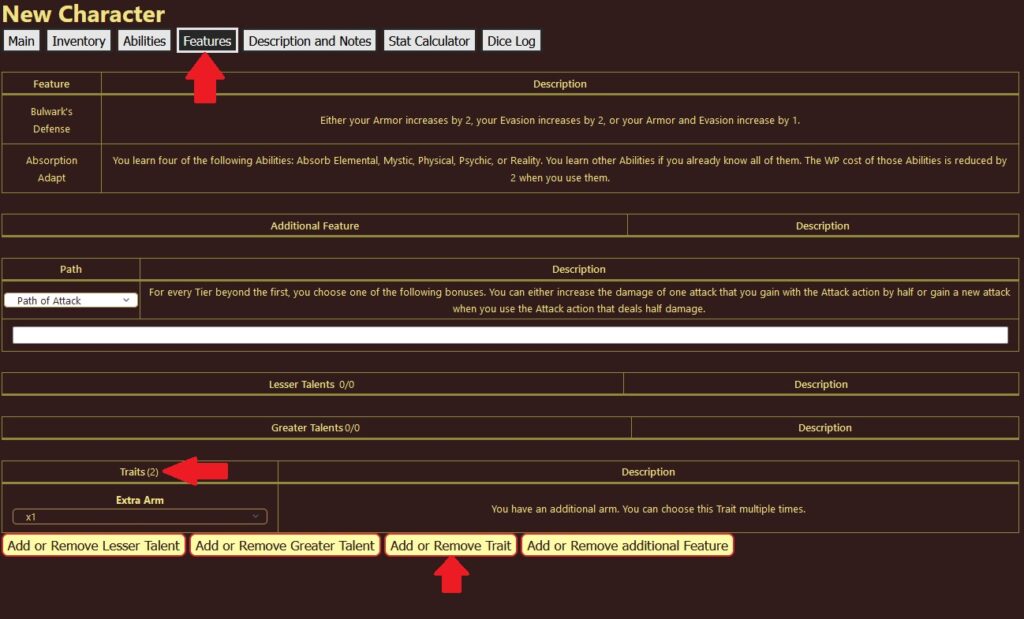
Choose your Path: Your Path decides which core feature your Character revolves around. Does your Character primarily attack with weapons (which includes unarmed attacks)? Then, the Path of Attack is basically necessary. Do you mostly use offensive Abilities? Choose the Path of Damage, and so on and so on. Check out the list if you are not sure which Path you should pick for your role.
Once you have chosen your Path, pick the correct one on the Features page. Some Paths require you to pick an Ability. Make sure that you pick at least one Ability that fulfills the Paths requirements when you choose your Abilities and note it down in the text box beneath your Path.
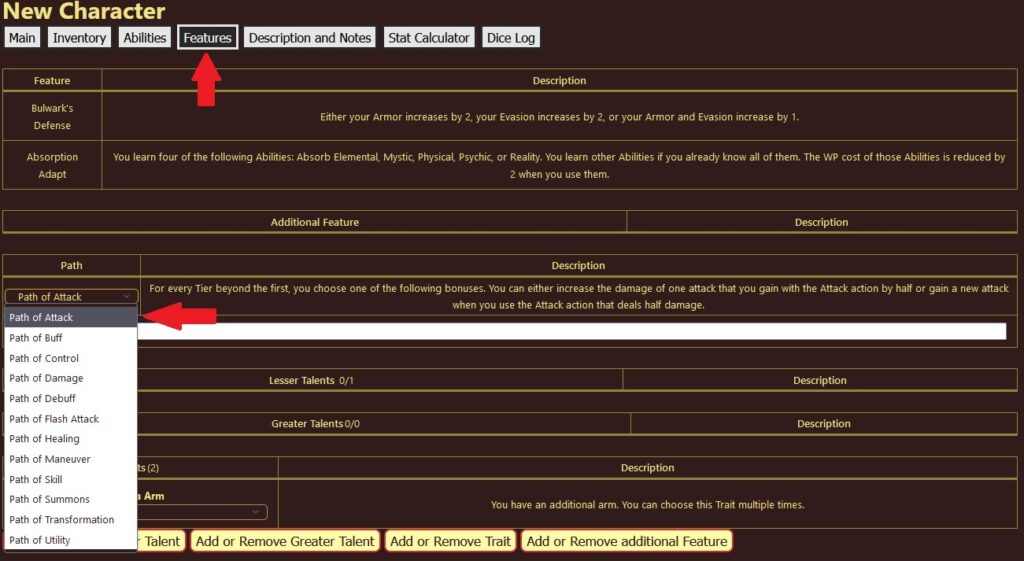
Choose your Stats: Go to the Level Up page, set your Level to 1, and choose how you want to distribute your Stats. You have 28 Points that you can distribute to your different Stats. The minimum is 7, and the maximum is 13. You can see how many points are left under “Points Left”.

Choose your Skills (and languages): You can now choose your Skill levels on the Level Up page until you have no Skill points left (can be seen in “Points Left”). The max is 3. You also learn two languages. You can write them down on the main page under proficiencies. Remember that you can learn more than two languages by investing a Skill Points. Do not forget to reduce the Skill Point modifier by 1 for each additional language.
Ask your GM which languages are appropriate for the setting before choosing them. Generally, it makes sense to take a universal language (like Common in fantasy, Universal in sci-fi, or English in settings based on our world) and a language that makes sense for your heritage (like Elivsch if you are an elf, Dwarfisch if you are a dwarf and so on).
Check out the rules if you are not sure what a Skill does. Notable Skills are the five Skills that increase your Initiative (Athletics, Quick Fingers, Analysis, Grace, and Improvisation), the seven Skills that increase your Defense Rolls (Raw Force, Nimbleness, Endurance, Psychology, Presence, Intuition, and Perseverance) and Luck which increases your Narrative Momentum. Talk to the GM if you are not sure what sorts of language make sense for your character to have.

Choose a lesser Talent: You can find Lesser Talents here. Choose one and add it to your Feature page. Remember that you can filter them with the Beginner tag and character roles if you are overwhelmed by the options. Path of Attack and the War Archetype feature Ready for War grant you an additional Lesser Talent. You can see how many you need to add right next to “Lesser Talents” at the top of the table.
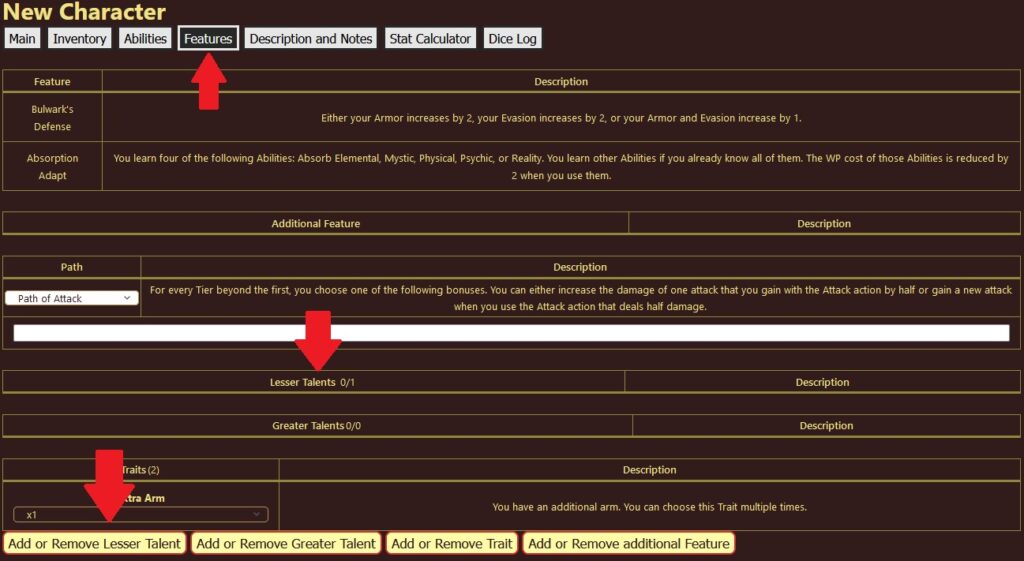
Choose your Abilities: You can find Abilities here. The amount of Abilities that you gain depends on your Archetype. It should be either 2 (Bulwark, War), 3 (Cunning, Demolition, Nature, Technology, Unarmed), or 4 (Creative, Mental, Reality). You can only choose Abilities of Tier 1. Do not forget to filter them so that only the ones your Archetype can learn are shown. You can also filter by complexity an character roles to make it easier for you. You can add them to the Ability page once you have made your choice.
Some features and Talents grant you additional Abilities. Check out “Number of Abilities” at the top right of the Abilities page to see how many you get.
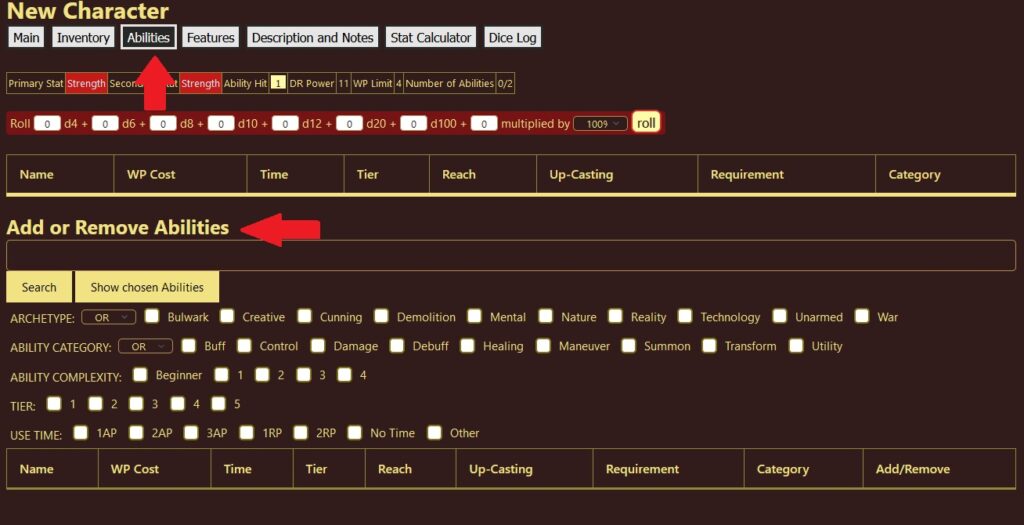
Choose your Equipment: You can find all armor and weapons here and items here. The standard starting inventory consists of 1 Equipment, 1 Bag, 1 Armor or Clothes, and any combination of up to three weapons and/or shields. Your GM can, of course, decide otherwise. Add all your items on the Inventory page. In addition to the starting inventory, you usually start with 300 Credits. Do not forget to equip your Armor.
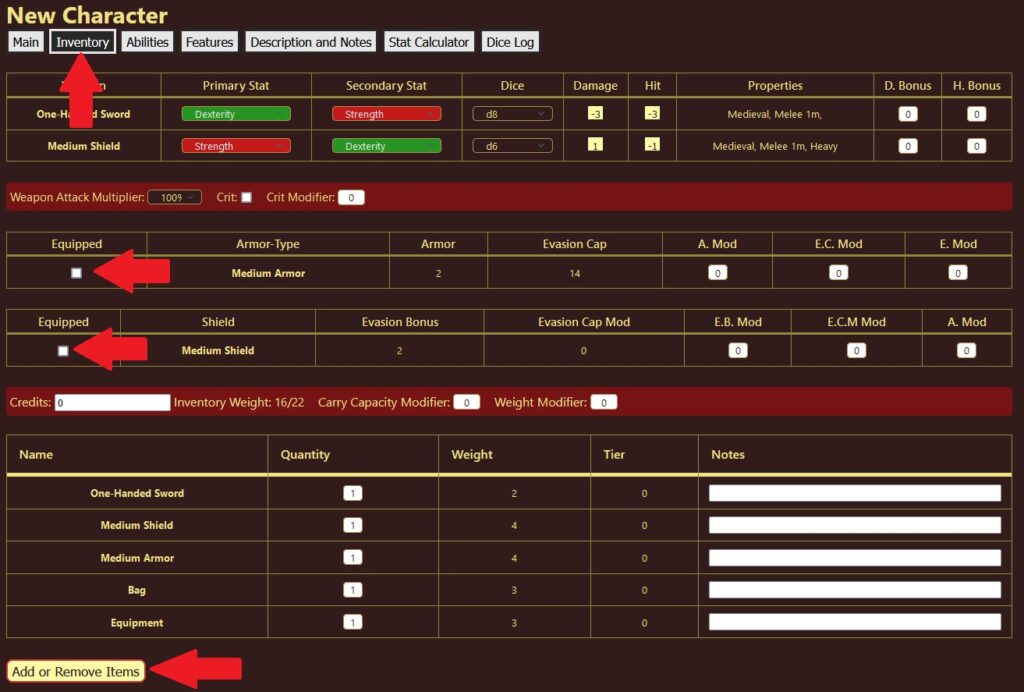
Congratulations! Your Character is finished. Everything else should be calculated automatically.
PDF Character Sheet
Think of your Flavor (Optional): IWS encourages you to create your own flavor. Therefore, I recommend creating your character in your mind and then building your character to represent that image in the game rules. You can, of course, choose the power gamer route and think of the flavor after you build your character.
Get the Character Sheet: Start by getting a copy of the empty character sheet you find under PDF and Excel Character Sheets and fill it out while taking the following steps.
Add your Level and Tier on the top right of the first page, which are both 1 at Level 1.
Choose your Archetype and Sub-Archetype: This is one of your most important choices, and it will determine a lot of the core features that you will be using. You can find them under Archetypes. Fill out the following information when you make your choice:
Write your Archetype and Sub-Archetype down. You can find it at the top of the first page of the character sheet.
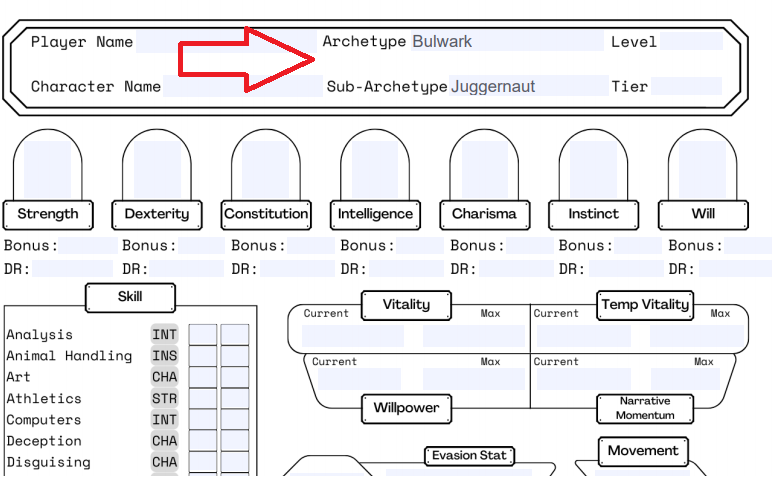
Write down your Armor and Weapon Proficiencies on the first page in the lower right part.
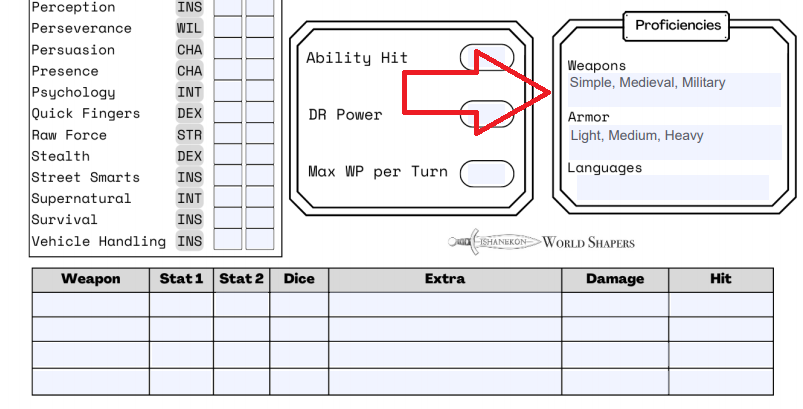
Set your Evasion Stat and Primary and Secondary Stat on the first page in the middle and right. You choose one if your Archetype gives you multiple choices. I recommend one of the following if you cannot decide: Either think of your character’s flavor and what would be the best fit, or look at the weapons that you want to wield and choose one that you would need for it.
Copy the Archetype Feature and first Sub-Archetype Feature into the Features table on the third page.
Choose your Skills: You get Skill points equal to your Intelligence Stat plus a value depending on your Archetype (3 for Bulwark/Demolition/Reality/Unarmed/War, 6 for Mental/Nature/Technology, and 9 for Creative/Cunning) plus one additional for being Level 1. Each Skill can have a Skill Level of up to 3. You add the Skill Levels on the left of the first page in the left space. Afterward, add the Skill value in the right space, which is your Skill Level plus half of the corresponding Stat Bonus. You can also spend Skill Points to learn additional languages. You get two languages for free. Add them under proficiencies on the lower right of the first page.
Ask your GM which languages are appropriate for the setting before choosing them. Generally, it makes sense to take a universal language (like Common in fantasy, Universal in sci-fi, or English in settings based on our world) and a language that makes sense for your heritage (like Elivsch if you are an elf, Dwarfisch if you are a dwarf and so on).
Choose your Traits (Optional, Only add Traits to your character if you have the explicit permission of your GM!!!): You can further customize your Character with Traits should you not be satisfied with a normal humanoid. This allows you to make all kinds of weird combinations, like a robot with three arms, a dragon, or a dog. Each Trait has a Point value, and the sum of all points should be 0 at the end. Your GM can be, of course, generous and allow a higher point sum. Copy your Traits into the Traits table on the third page.
Choose your Path: Your Path decides which core feature your Character revolves around. Does your Character primarily attack with weapons? Then the Path of Attack is basically necessary. Do you mostly use offensive abilities? Choose the Path of Damage, and so on and so on. Once you have chosen your Path, add it to the Path table on the third page.
Choose your Stats: Go to the first page higher up and choose how you want to distribute your Stats. You have 28 Points that you can distribute to your different Stats. The minimum is 7 (which does not count towards the point cost), and the maximum is 13. Add the Stat Bonuses below, which are equal to the Stat minus 10.
Choose a lesser Talent: You can find Lesser Talents here. Choose one and add it to the Lesser Talents table on the third page. Remember that you can filter them with the Beginner tag if you are overwhelmed by the options. That way, you can look at the core Lesser Talents.
Choose your Abilities: You can find Abilities here. The amount of Abilities that you gain depends on your Archetype. It should be either 2 (Bulwark, War), 3 (Cunning, Demolition, Nature, Technology, Unarmed), or 4 (Creative, Mental, Reality). You can only choose Abilities of Tier 1. Do not forget to filter them so that only the ones your Archetype can learn are shown to make it easier for you. You can add them to the fourth page once you have made your choice.
Choose your Equipment: You can find all armor and weapons here and items here. The standard starting inventory consists of 1 Equipment, 1 Bag, 1 Armor or Clothes, and any combination of up to three weapons and/or shields. Your GM can, of course, decide otherwise. Write the items down (including armor and weapons) in your Inventory Table on the second page, including their weight. Add the sum of the weight to the current weight at the top of the second page.
After that, write down your weapons in the Weapons table at the bottom of the first page, including their Primary and Secondary Stat, the dice they use, any extras like additional properties (for example, two-handed, reload, or heavy), the damage (equal to the weapons Primary Stat Bonus), and the hit bonus (equal to the weapons Primary Stat Bonus and half its Secondary Stat Bonus).
Write your armor and shield down in the middle of the first page, including the Armor or Evasion bonus they provide and their evasion cap.
In addition to the starting inventory, you usually start with 300 Credits which you can add at the top left corner of the second page.
Fill in all the missing numbers: Now that we created the baseline, we need to add all values which are calculated. The DR Values are calculated by adding the corresponding DR Skill to the Stat Bonus (Strength/Raw Force, Dexterity/Nimbleness, Constitution/Endurance, Intelligence/Psychology, Charisma/Presence, Instinct/Intuition, Will/Perseverance).
Your maximum Vitality equals your Constitution plus the Vitality you gain each Level through your Archetype (3 for Creative/Mental/Reality, 5 for Cunning/Demolition/Nature/Technology/Unarmed, and 7 for Bulwark/War).
Your maximum Temporary Vitality is equal to your Constitution plus your Will plus your twice your Level.
Your maximum WP equals your Will plus the WP you gain each Level through your Archetype (4 for Creative/Mental/Reality, 3 for Cunning/Demolition/Nature/Technology/Unarmed, and 2 for Bulwark/War).
Your maximum Narrative Momentum is equal to your Charisma plus your Luck Skill Level.
Your Armor is equal to the Armor value of your armor plus any other bonuses you might get from features. Your Evasion without Equipment is your Dexterity plus your Evasion Stat Bonus. Your Evasion is equal to your Evasion without equipment (or the Evasion Cap of your armor if it is lower) plus the Evasion bonus of your shield if you are wielding any, plus any other bonuses you might get from features.
Your (Basic) Movement is 3 m but can be modified by features. Your Initiative is twice your Instinct Stat, plus your Athletics, Quick Fingers, Analysis, Grace, and Improvisation Skill Levels.
Your Ability Hit is equal to your Primary Stat Bonus plus half of your Secondary Stat Bonus. Your DR Power is equal to your Primary Stat. Your max WP per turn is 4.
Your weight limit is equal to twice your Strength Stat.
Congratulations! Your Character is finished. Keep in mind that some features can change a few things, so read them before each step. The War Archetype feature, for example, gives you two additional Lesser Talents, and many features can change the number of your Skill Points, Vitality, Willpower, Stats, Abilities, and more. I hope you have fun with your character.
Excel Character Sheet
- Think of your Flavor (Optional): IWS encourages you to create your own flavor. Therefore, I recommend creating your character in your mind and then building your character to represent that image in the game rules. You can, of course, choose the power gamer route and think of the flavor after you build your character.
- Get the Character Sheet: Start by getting a copy of the empty character sheet that you find under PDF and Excel Character Sheets and fill it out while taking the following steps.
- Choose your Archetype and Sub-Archetype: This is one of your most important choices, and it will determine a lot of the core features that you will be using. You can find them under Archetypes. Fill out the following information when you make your choice:
– Write your Archetype and Sub-Archetype down. You can find it in the upper left corner of the main page of the Excel character sheet.
– Fill in the Modifier of your Vitality and Willpower, which you will find in the Stat Distributer of your character sheet under Points Left and right of the Skills.
– Write down the number of Skill Points you get on the Stat Distributer of your Character Sheet in the top right corner
– Write down your Armor and Weapon Proficiencies on the main tab (right of Stats, under Narrative Momentum, left of equipped armor and shield, above Primary Stat)
– Set your Evasion Stat on the Main Page of your Excel (Green area right of the Skills). You choose one if your Archetype gives you multiple choices. Make sure to write it down correctly in Excel, or the character sheet will not calculate your Evasion accurately. I usually copy it from the stats on the top left corner to be sure.
– Set your Primary and Secondary Stat in on the Main Page of your Excel (grey area right of Skills). You choose one if your Archetype gives you multiple choices. I recommend one of the following if you cannot decide: Either think of your character’s flavor and what would be the best fit, or look at the weapons that you want to wield and choose one that you would need for it.
– Copy the Archetype Feature into the Features table (gray) in the Features tab.
– Copy your first Sub-Archetype Feature (which can be found on the page of each Archetype) into the Features table. - Choose your Traits (Optional, Only add Traits to your character if you have the explicit permission of your GM!!!): You can further customize your Character with Traits should you not be satisfied with a normal humanoid. This allows you to make all kinds of weird combinations, like a robot with three arms, a dragon, or a dog. Each Trait has a Point value, and the sum of all points should be 0 at the end. Your GM can be, of course, generous and allow a higher point sum. Copy your Traits into the Traits table (black) under Features in your Excel once you have chosen them.
- Choose your Path: Your Path decides which core feature your Character revolves around. Does your Character primarily attack with weapons? Then the Path of Attack is basically necessary. Do you mostly use offensive abilities? Choose the Path of Damage, and so on and so on. Once you have chosen your Path, pick the correct one on the Features page or copy it into the Path table (orange) in the Feature tab in Excel.
- Choose your Stats: Go to the Stat Distributor tab and choose how you want to distribute your Stats. You have 28 Points that you can distribute to your different Stats. The minimum is 7, and the maximum is 13. You can see how many points are left under “Points Left”.
- Choose your Skills (and languages): You can now choose your Skill levels in the Stat Distributor tab until you have no Skill points left (can be seen in “Points Left”). The max is 3. You also learn two languages. Remember that you can learn more than two languages by investing a Skill Points. Do not forget to reduce the Skill Point modifier by 1 for each additional language. Ask your GM which languages are appropriate for the setting before choosing them. Generally, it makes sense to take a universal language (like Common in fantasy, Universal in sci-fi, or English in settings based on our world) and a language that makes sense for your heritage (like Elivsch if you are an elf, Dwarfisch if you are a dwarf and so on).
- Choose a lesser Talent: You can find Lesser Talents here. Choose one and add it to the Lesser Talents table (blue) in your Features Tab. Remember that you can filter them with the Beginner tag if you are overwhelmed by the options. That way, you can look at the core Lesser Talents.
- Choose your Abilities: You can find Abilities here. The number of Abilities that you gain depends on your Archetype. It should be either 2 (Bulwark, War), 3 (Cunning, Demolition, Nature, Technology, Unarmed), or 4 (Creative, Mental, Reality). You can only choose Abilities of Tier 1. Do not forget to filter them so that only the ones your Archetype can learn are shown to make it easier for you. You can add them to the Ability page/tab once you have made your choice.
- Choose your Equipment: You can find all armor and weapons here and items here. The standard starting inventory consists of 1 Equipment, 1 Bag, 1 Armor or Clothes, and any combination of up to three weapons and/or shields. Your GM can, of course, decide otherwise. Write the items down (including armor and weapons) in your Inventory Table (yellow, in Inventory Tab if using print version) on the main tab, including their weight. After that, write down your weapons in the Weapons table (orange), including their Primary and Secondary Stat, the dice that they use, and any extras like additional properties (for example, two-handed, reload, or heavy). Write also your armor and shield down right under the Weapons table (blue), including the Armor or Evasion bonus that they provide and their evasion cap. In addition to the starting inventory, you usually start with 300 Credits.
Congratulations! Your Character is finished. Everything else should be calculated automatically. Keep in mind that some features can change a few things, so read them before each step. The War Archetype feature, for example, gives you two additional Lesser Talents, and many features can change the number of your Skill Points, Vitality, Willpower, Stats, Abilities, and more. I hope you have fun with your character.
